What is the due date for filing the 2020 West Virginia Personal Income Tax Return?
The due date for filing the 2020 West Virginia Personal Income Tax Return is April 15, 2021.
Can I file an amended return, and if so, how?
Yes, you can file an amended return by checking the box for an amended return on the IT-140 form before April 15, 2021, if you wish to stop the original debit for an amended return only.
What are the options for filing status on the West Virginia Tax Form?
The filing status options include Single, Head of Household, Married Filing Joint, Married Filing Separate, and Widow(er) with a dependent child.
How do I claim exemptions on the West Virginia Tax Form?
Exemptions can be claimed in the exemptions section by entering "1" in the boxes if they apply to you or your spouse and listing your dependents. If no exemptions apply, enter $500 on line 6 of the form.
What should I do if I or my spouse is deceased?
If the taxpayer or spouse is deceased, check the deceased box and provide the date of death next to the Social Security Number for the deceased individual.
How do I calculate my West Virginia Taxable Income?
Your West Virginia Taxable Income is calculated by taking your West Virginia Adjusted Gross Income and subtracting any Low-Income Earned Income Exclusions, along with the total exemptions indicated in the Exemptions Box (e).
What are the payment options for filing the West Virginia Personal Income Tax?
Payment options include check or money order payable to the WV State Tax Department, electronic payment via the official website, or credit card payment through the Treasurer’s website.
How can I get a refund or credit for overpayment?
If you have overpaid, you can receive a refund or credit towards your 2021 estimated tax. The overpayment amount can be indicated on lines 23, 24, 25, and 26 of the form. For direct deposit of the refund, ensure routing and account numbers are provided and accurate.
What should I do if I owe a penalty?
If you owe a penalty, you may request a waiver by checking the appropriate box and providing the form IT-210. The penalty amount should be included on line 12 of the form.
Are there any credits available that I should be aware of?
Yes, credits available include the Family Tax Credit, Non-Family Adoption Tax Credit, Senior Citizen Tax Credit for property tax paid among others. Details for claiming these credits are provided in the instructions for the relevant schedules and forms.
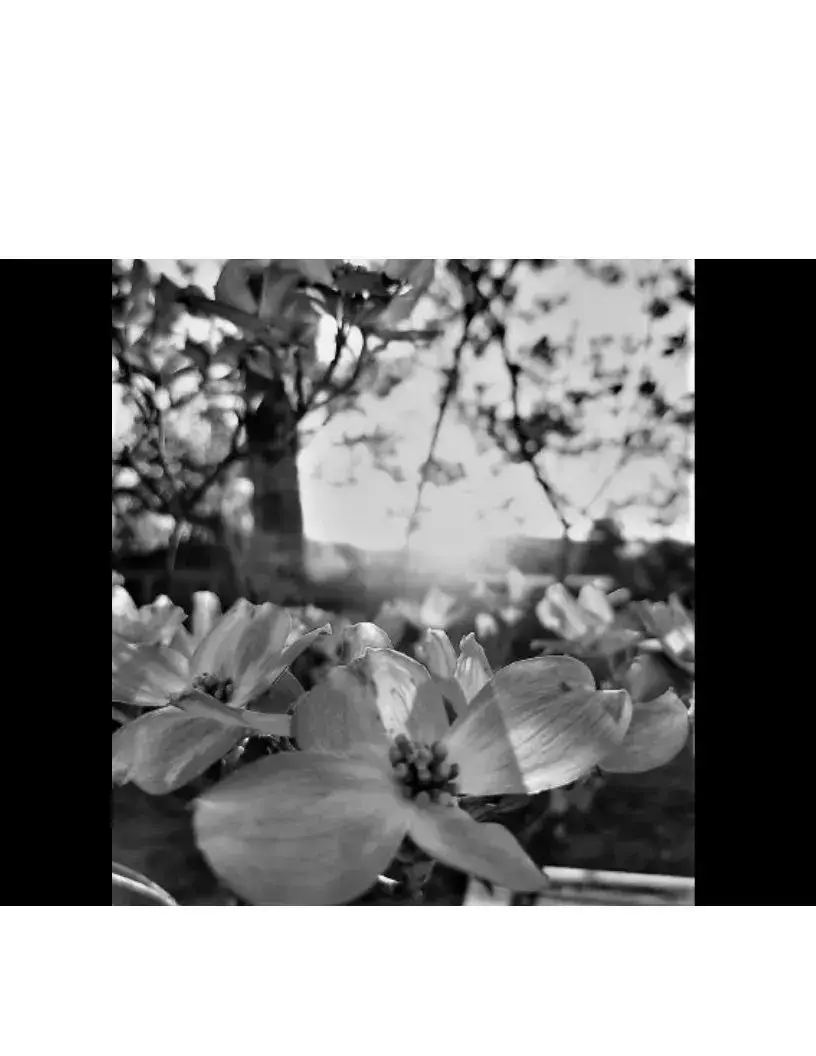
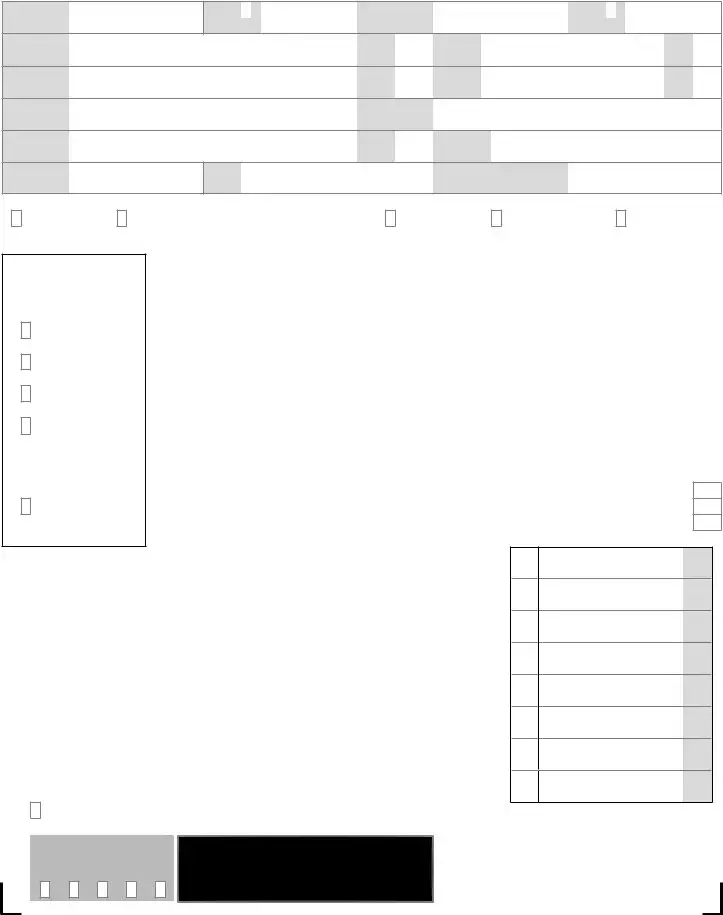
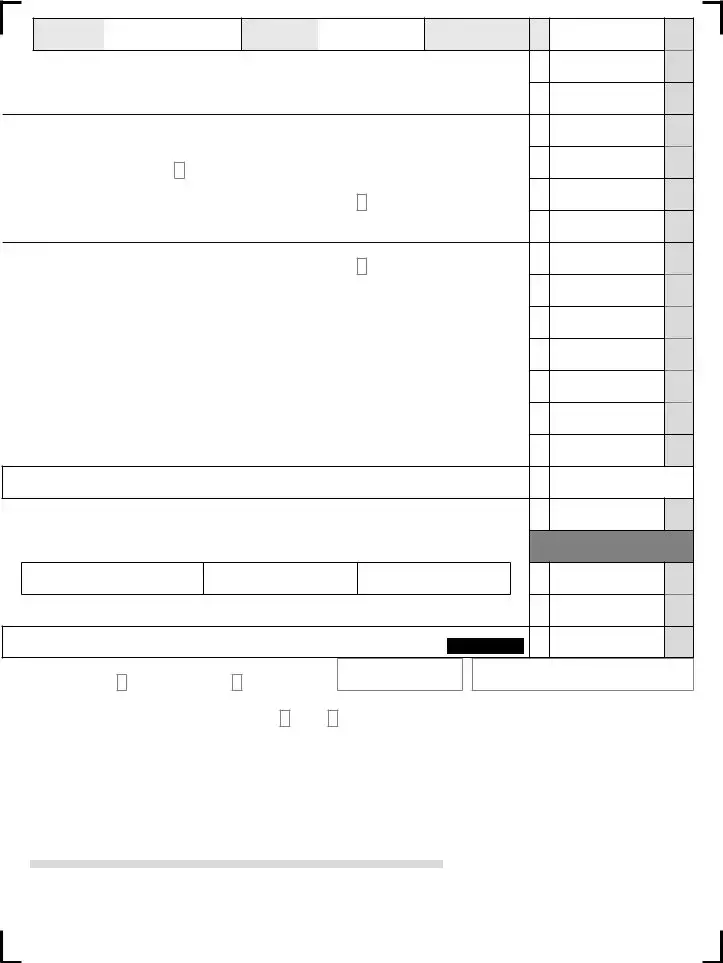

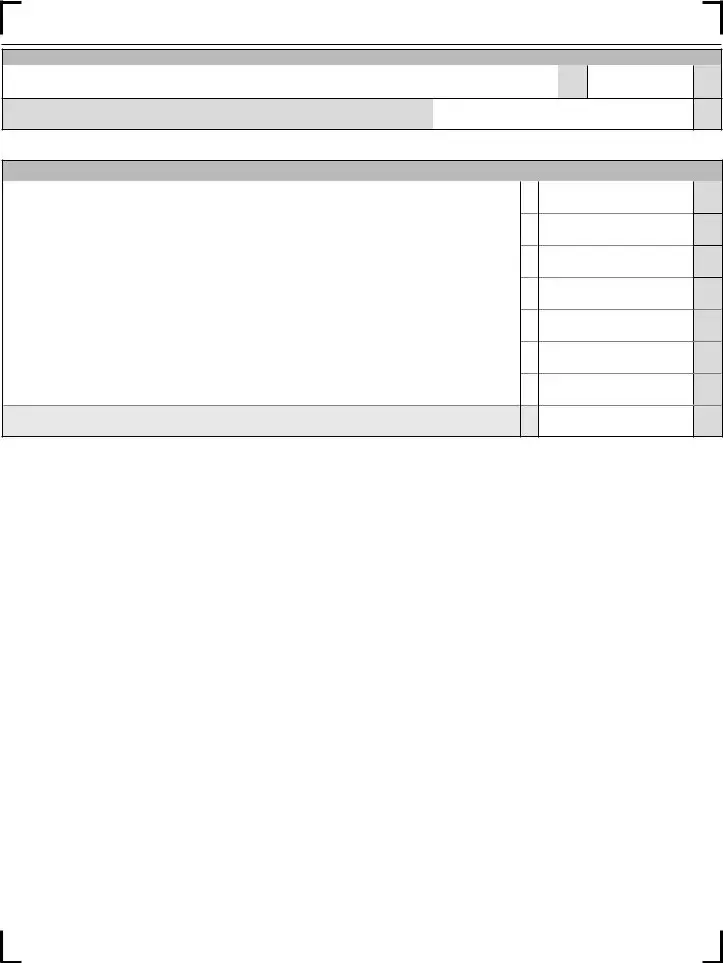
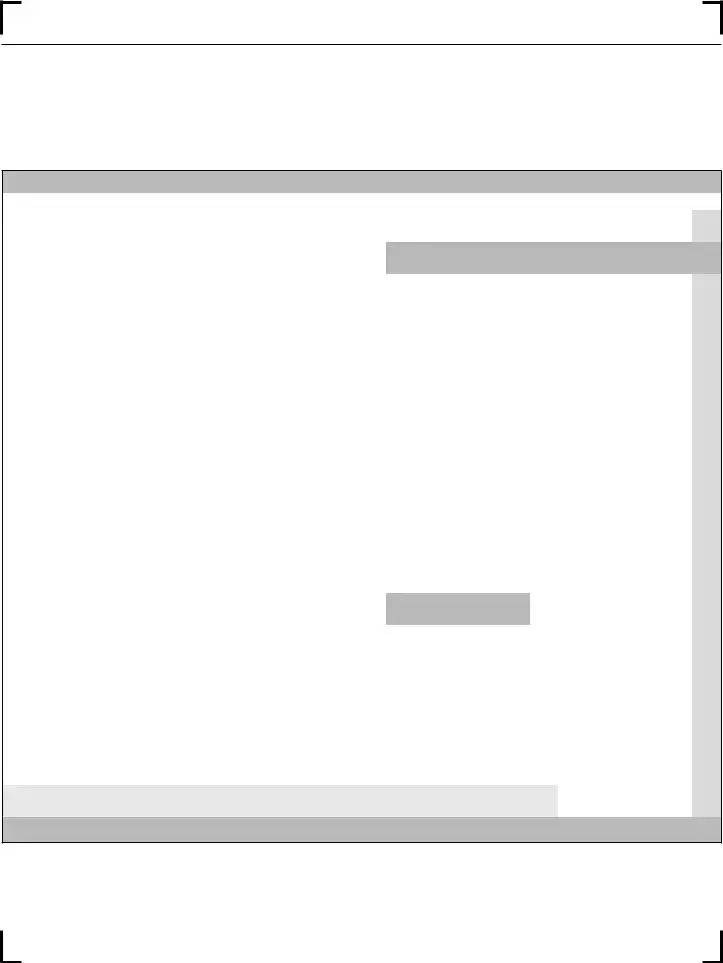
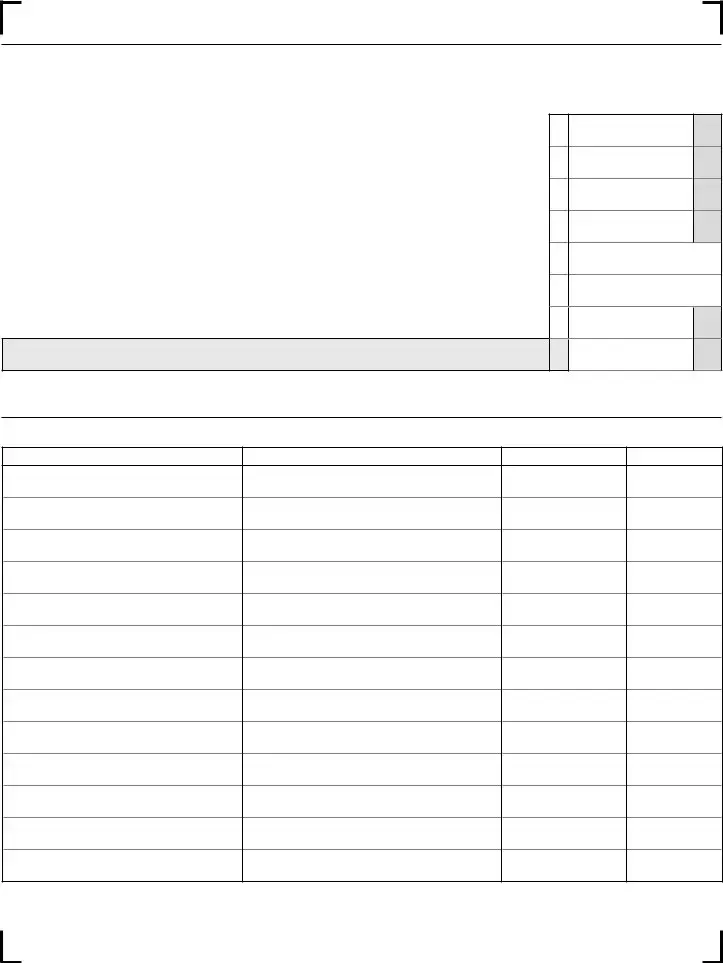
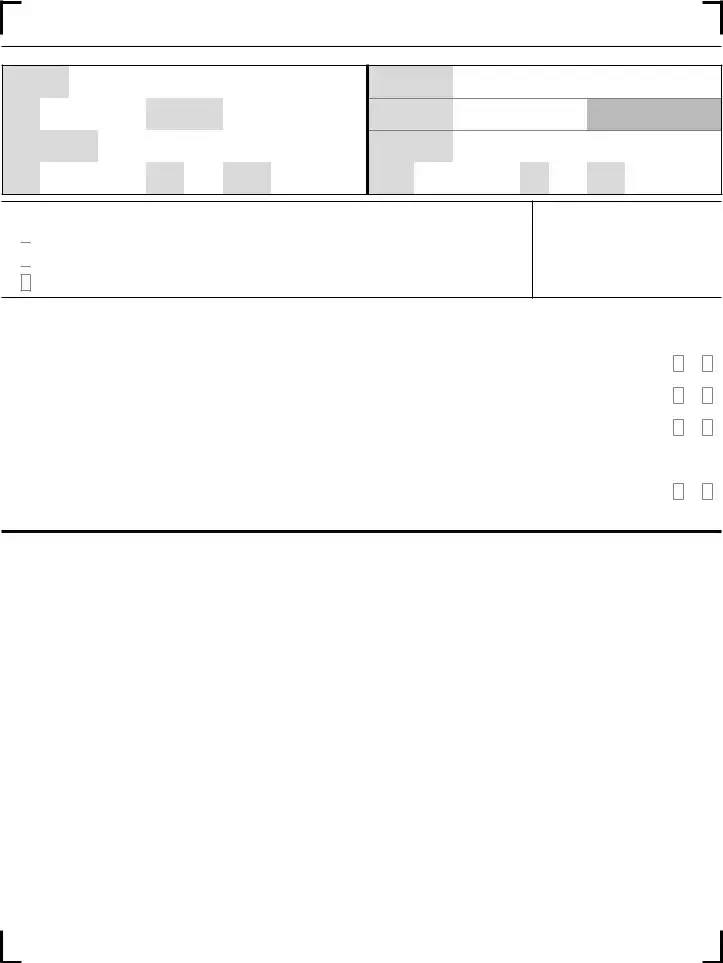
 Surviving wife or husband, claiming a refund based on a joint return
Surviving wife or husband, claiming a refund based on a joint return Administrator or executor. Attach a court certificate showing your appointment.
Administrator or executor. Attach a court certificate showing your appointment.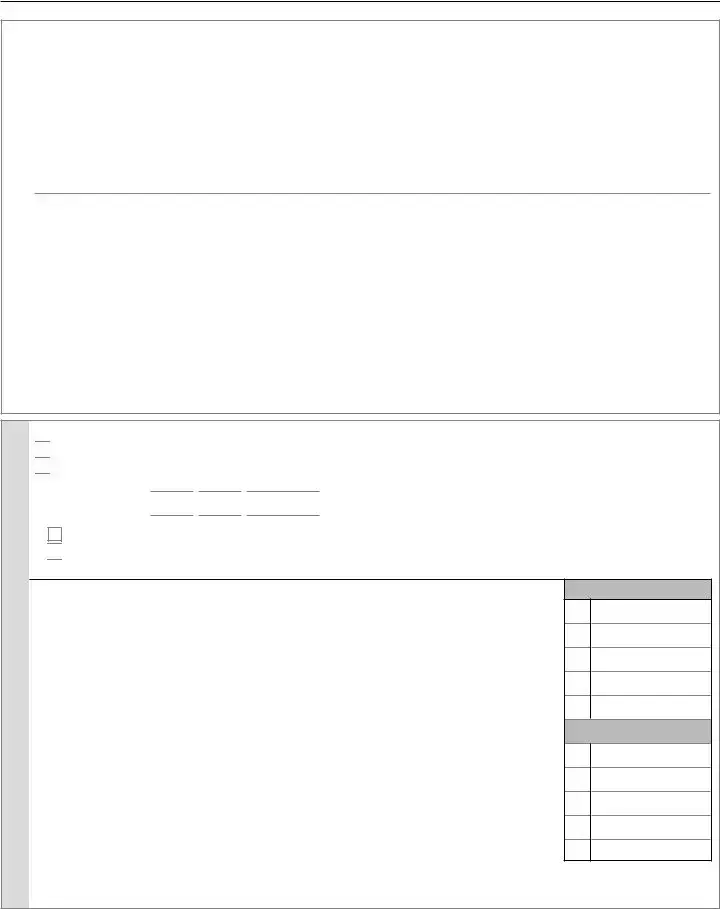

 Resident
Resident
 Nonresident – did not maintain a residence in West Virginia during the taxable year (NO CREDIT IS ALLOWED)
Nonresident – did not maintain a residence in West Virginia during the taxable year (NO CREDIT IS ALLOWED)








 Moved out of West Virginia, but had West Virginia source income during your nonresident period
Moved out of West Virginia, but had West Virginia source income during your nonresident period 
 Moved out of West Virginia and had no West Virginia source income during your nonresident period
Moved out of West Virginia and had no West Virginia source income during your nonresident period